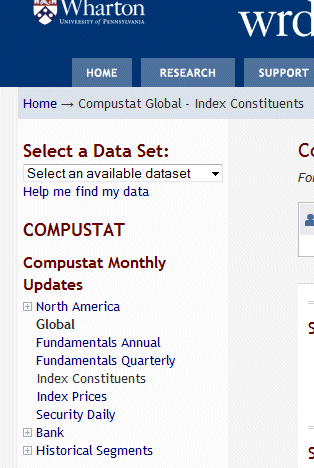Recently I had a look at some relatively new WRDS (Wharton Research Data Services) databases that have been created concerning indices. The databases are available through the main WRDS screen via World Indices by WRDS. The databases contain country total return data based on indices that they have created for over 40 countries. The available frequency for the data is Daily and Monthly and they could possibly serve as alternatives to existing country indices. The daily and monthly data are available as separate databases. Additionally it is possible to find out what companies are part of the indices that were created, using the WRDS World Index Constituents part database.
Recently I had a look at some relatively new WRDS (Wharton Research Data Services) databases that have been created concerning indices. The databases are available through the main WRDS screen via World Indices by WRDS. The databases contain country total return data based on indices that they have created for over 40 countries. The available frequency for the data is Daily and Monthly and they could possibly serve as alternatives to existing country indices. The daily and monthly data are available as separate databases. Additionally it is possible to find out what companies are part of the indices that were created, using the WRDS World Index Constituents part database.
The data that the WRDS Indices are based on, originates from Capital IQ’s Compustat Global Security Daily part database. The (2016) methodology that the data is based on is made available as part of the documentation. It also has an appendix that lists the correlation of the WRDS index for each country with comparable specific country indices.
The main total return data for countries includes two series: country total return data with dividends or without dividends. I did a simple comparison for the Dutch AEX index based on monthly data from the Compustat Global part database with price index data. I compared it to the monthly return data from the WRDS indexes for the Netherlands and they seem to compare pretty good as a representation of stock market developments over time.
N.B.: I used AEX Index prices from Compustat Global to calculate the monthly return using the simple formula: (PriceB – PriceA) / PriceB. Brighter minds then mine can probably think of a better formula to do a more accurate comparison.

Filed under: Compustat, Stock index, Wharton | Comments Off on WRDS Country Indices




 Not too long ago a student asked me if a specific index was available and how to get data on it. In this specific case it concerned the
Not too long ago a student asked me if a specific index was available and how to get data on it. In this specific case it concerned the 




 Somebody asked me recently: is it possible to call up historical lists of an index, for instance: the AEX for an older year? My answer was yes, although I do not think this option is available for all indexes as some of them are proprietary and may require an extra license. I am also not sure how far back index compositions are available.
Somebody asked me recently: is it possible to call up historical lists of an index, for instance: the AEX for an older year? My answer was yes, although I do not think this option is available for all indexes as some of them are proprietary and may require an extra license. I am also not sure how far back index compositions are available.