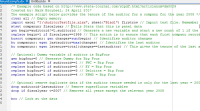Not long ago a student asked me how to calculate the tenure for auditing firms that were attached to firms within a certain time frame for up to a specific year. The student was interested in the effect of auditor tenure on companies. The subject of auditor rotation has become interesting as a research subject in the field of accountancy as in some countries firms are required to change their Auditor every few years to ensure auditor independence.
Not long ago a student asked me how to calculate the tenure for auditing firms that were attached to firms within a certain time frame for up to a specific year. The student was interested in the effect of auditor tenure on companies. The subject of auditor rotation has become interesting as a research subject in the field of accountancy as in some countries firms are required to change their Auditor every few years to ensure auditor independence.
Using the Stata program this can be done using a script to identify “spells”. My colleague Matthijs de Zwaan helped me with this and created an example script based on an article in the Stata Journal.
The script I made was based on the example and can be adapted to count other kinds of sequences in datasets. I also added a few lines of code to show how a dummy could be created to identify if the auditor in the example Excel file was a Big Four accounting firm or not. The script can be downloaded here and looks as follows:
The end result (after removing suplicate data) gives the tenure of the last auditor (latenure) for each firm at the year 2008:

N.B.: In the .do file the location for all files is the I: drive. You may need to change the drive letter in the original script to (for instance) c: or H: to get it to run. Make sure both the script file and Excel dataset are in the same location.
Filed under: Data management, Stata | Comments Off on Using Stata to count a sequence